Quick Links
v3.X
Florida's Data Dictionary and Downloads
v3.5
Implementation Tool Kit
Tutorials
Use the following tutorials to learn how to use the EMSTARS system. As you view them, you will notice that there are two options in the links below. One is with sound, and one is without. Note that in viewing the tutorials with sound, you must wait until the narration completes, before you can proceed to the next steps. It is a faster process to view them without sound, as the narration can be read in the callout bubbles, contained within the tutorial. Also, note that all of the tutorials will open in their own window so you can follow along in the application. Feel free to use the complete tutorial download link, at the bottom of the page, to redistribute to personnel for training. They will not need access to the EMSTARS application to complete these tutorials.
EMSTARS - Computer Based Training
Important! Video tutorials with sound cannot be advanced to the next step until the speaker has finished talking. If you would like to advance at your own pace, please use the 'No Sound' links in the subject areas below.
Login (Introduction) No Sound Text Only
- Provider Login
- User Login
- Initial Password Reset
User Requests No Sound Text Only
- Display Users
- New Users
- Modify Users
- Unlock / Reset Passwords
Agency Profile No Sound Text Only
- Agency (Lookup & Filter)
- Key User (Lookup & Filter)
- Personnel (Lookup & Filter)
Extension Requests No Sound Text Only
- Applying for an Extension
No Event Submissions No Sound Text Only
- Submitting 0 Events
Submission Status No Sound Text Only
- Checking Summary Screen
- Checking Submission Details
- Submission Review & Acceptance
Contact Us No Sound Text Only
- Contacting the EMSTARS Team